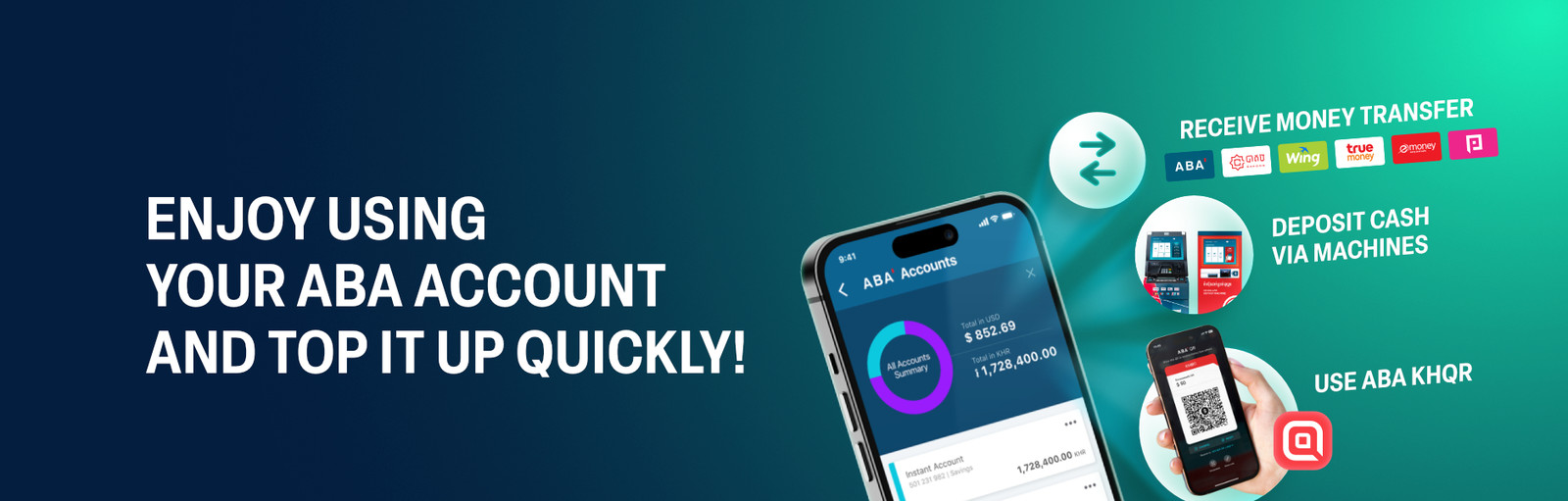How to Top Up ABA Account
There are various convenient ways to replenish your ABA account. You can
- deposit cash at ABA Cash-in Machines (CiM) or Cash Recycling Machines (CRM) at every branch and ABA 24/7 spot,
- receive transfers from other ABA customers,
- move money from TrueMoney, PiPay Bakong wallets, or
- get funds from customers of other local financial institutions-members of Project Bakong.
Check the details below!
Get the ABA Mobile app
After you deposited money to your account, you can easily check the account balance with convenient and secure ABA Mobile app. It is free to download and use!
Click the icon below to download the application from Apple's App Store or Google Play Store. After downloading, simply follow the screen instructions to start mobile banking!
General Terms and Conditions and General Terms and Conditions for Online Services apply. You need Adobe Reader to view these PDF files.