Overview
Why ABA Mobile?
Android and iOSRedefined performance on |
High SecurityStay protected and enjoy |
Free DownloadGet the app for free and turn |
24/7 BankingGet access to your funds |
Protected by Worlds Best Security Providers








Latest Features
Instant Account
Open your first ABA account right through ABA Mobile in a few minutes. No paperwork, no branch visits and no queues
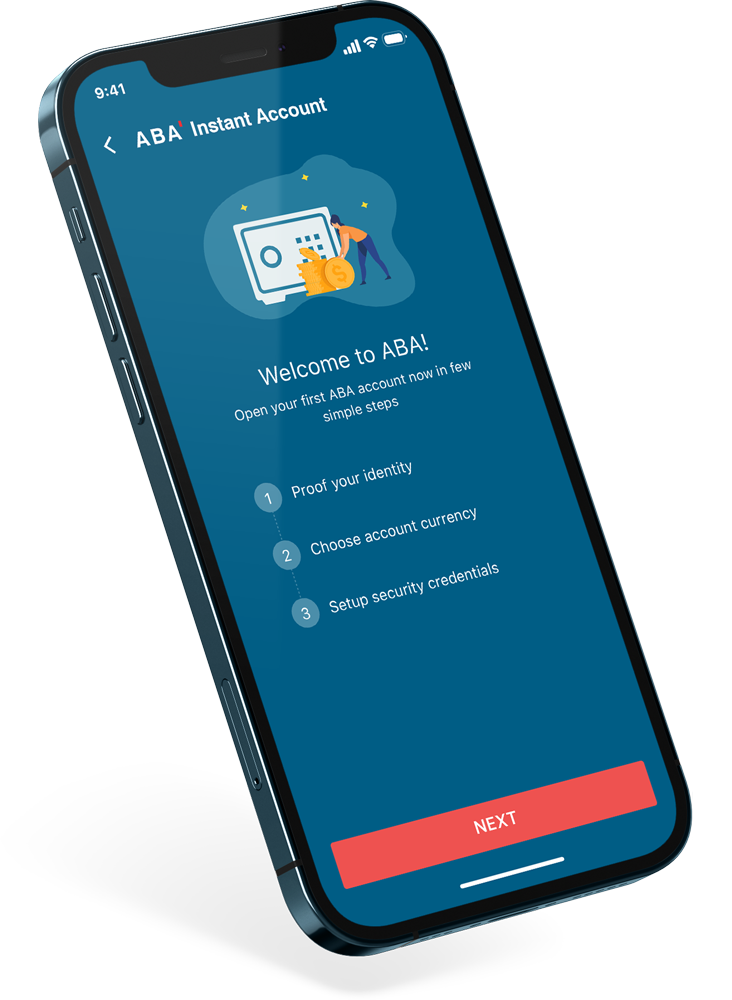
Special Account Number
Make your bank account number a special one! Own a bank account that looks like your phone number, car plate number or simply your lucky number

Enjoy cashless payments
Use your smartphone to start paying at shops, restaurants or even online. Scan and pay with ABA PAY!

Send money globally
Simply launch ABA Mobile on your smartphone and transfer funds abroad without visiting ABA branch!
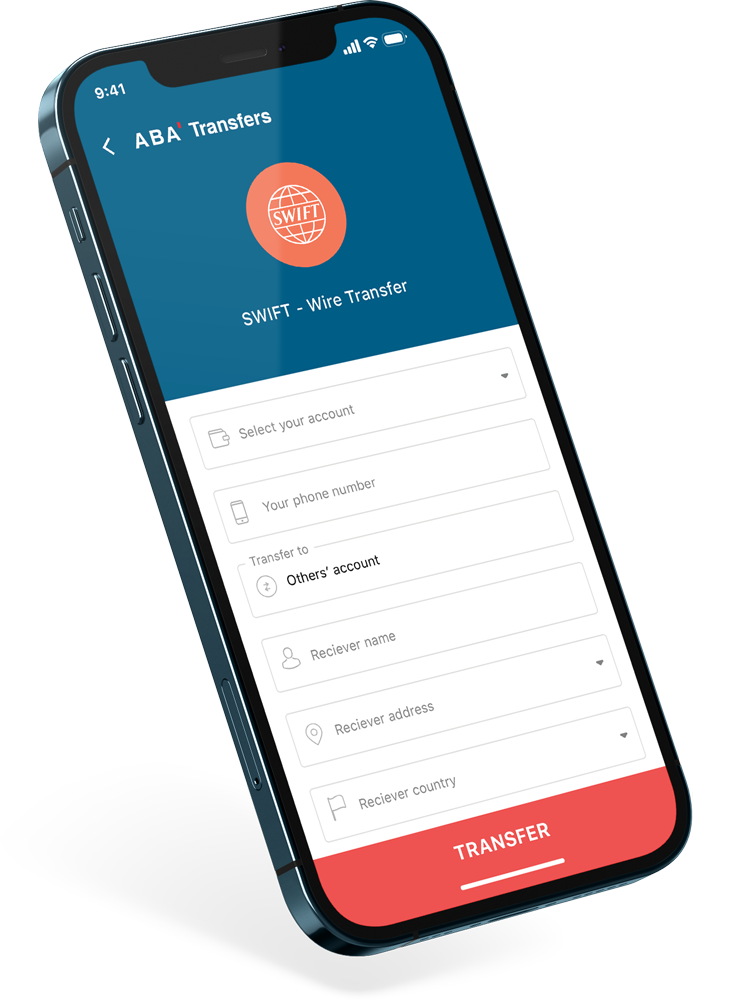
Open deposit accounts
Your financial future starts now at the touch of a button; open Fixed Deposit, Flexi Deposit or Savings account straight in your phone

Standard Features
Check Balance |
Pay Your Bills |
Send Money to Anyone |
Get Instant Push Notifications |
Make Cardless Cash Withdrawals |
Top Up Any Mobile |
Create Useful Templates |
Protect Your Funds |
Get the App
Click the icon below to download the application from Apple's App store, Google's Play Store or Huawei's AppGallery. After downloading, simply follow the screen instructions to start mobile banking!
Contact us instantly without leaving the ABA Mobile app by tapping the Contact Us button on the app’s main screen. Additionally, you can chat with us via Facebook Messenger, on our website or call us 24/7 hotline at 098 203 203.
If you are an ABA client, but don't have a card, take your iPhone or Android smartphone and visit the nearest ABA Bank branch to apply for the service. Our staff will guide you through the registration process.
- The phone number which you are using to register the application doesn't match the phone number you registered with ABA Bank earlier. Please, make sure you are using the same phone number as you registered with the Bank before.
- Your mobile operator's network is busy. Please, try to process the registration later.
General Terms and Conditions, General Terms and Conditions for Online Services, and ABA Mobile Terms and Conditions apply. You need Adobe Reader to view this PDF files.

